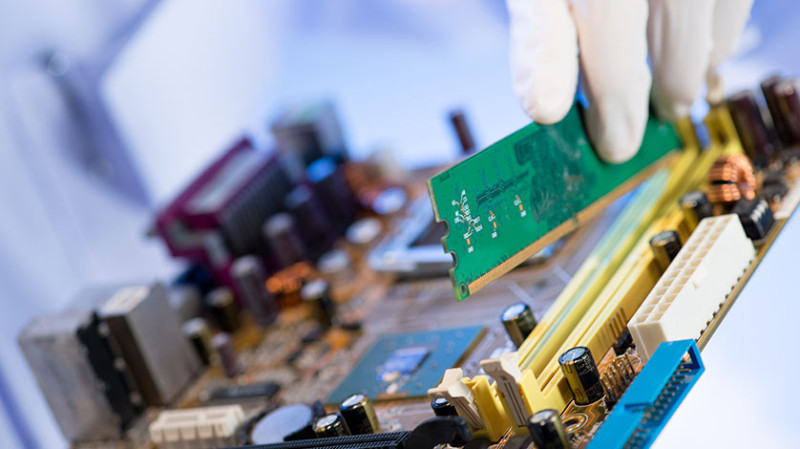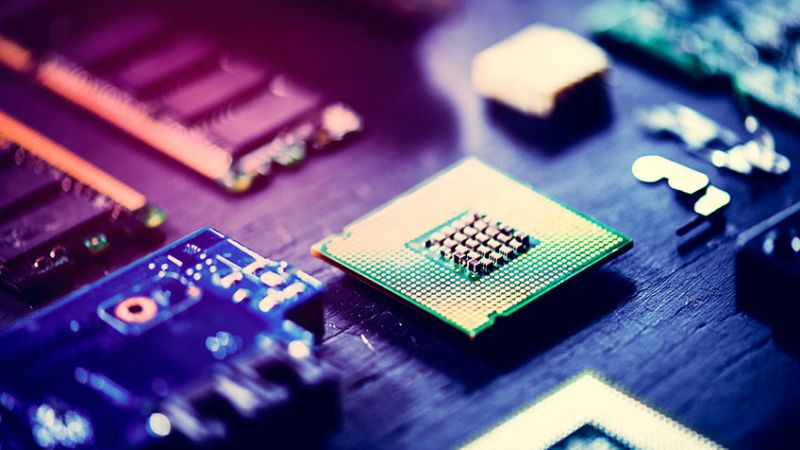
It is hard to imagine the world nowadays with no computer. They come in different shapes, sizes, styles, brands, and extras, but one thing is for sure – almost everyone nowadays owns a computer and uses it for a bunch of different purposes, from work-related tasks to entertainment and fun. And the common thing all people owning and using a computer share is that everyone wants to maintain their computer in perfect condition so they are able to enjoy and use it for as long as possible. Pretty understandably, since a computer is not a small investment and most people cannot afford to buy a new one every couple of months, right?
The utmost importance is the good and proper upkeep for your electronic device, making sure it is in an impeccable, unblemished condition. From their appearance to the operational functionality, your computer device will require good maintenance in order to last for a long period of time and ensure durability, comfort, and great performance for you to enjoy. Therefore, keeping your computer in tip-top condition is essential and your responsibility. Thankfully, it does not take too much to make sure your PC is well-protected and well-maintained internally and externally. Most of the issues you may experience with your computer soon or later are pretty avoidable and all you need to do in order to prevent them is regular and proper maintenance. Let’s have a look at some of the best computer maintenance tips we can provide you with:
Padding Protection
Well, accidents can happen and despite the fact they can break your heart if they break your PC, you can prevent many of them and make sure your computer device will survive the drop, the bump, the slip, or whatever happens to it. Great protection comes with padding. Unsightly cosmetic dings will no more be a problem, or at least not that often if you make sure to protect your laptop and safeguard it against accidents whenever you are carrying on your PC with the help of a protective case and other accessories that ensure good padding for the computer. Now, keep in mind that exposed laptops are vulnerable, therefore, you want to invest in some protective accessories, including some of the following.
First off, skins are very popular nowadays, they are functioning as a sticker for the whole body of the laptop, shielding it from light damages, scratches, etc. Next, we have hardshell snap-on covers that are more durable and protective than the laptop skin and provide better protection for those PC devices that are prone to more serious damages. Hardshells for laptops is offered made out of different materials, including plastic, rubber, polycarbonate, etc. Next, we have the popular laptop sleeves that are pretty simple and come in a soft material and envelope design, offering some lightweight protection for your PC. Sleeves can be made out of materials such as nylon, polyester, suede, microfiber, etc. And, of course, we have the messenger bag that is designed to accommodate your laptop whenever you are carrying the device with you during the day.
Organise Cords
Indeed, getting your cables and cords all mixed up and tangled is definitely one of the most frustrating things. Therefore, we recommend you to take your time to organize and, if needed, declutter the wires you use for your laptop. One of the great methods to organize these is by using a rotating power strip that will give you the freedom to modify the positioning of all chargers, monitors, and docks you are using. You can also opt for colour-coding the cables you use that will help you keep them all very organized. Cable clips are a popular choice for those of you who want to have all cables needed on hand while you don’t want to have them tangled on your desk. Cable clips are very simple, however, they will help you keep all wires needed to be attached to your desk, wall, floor, or wherever you want them to be. The wire organizer is the more advanced version of cable clips and it pretty much looks like a panel of cable clips for all your cords.
Updating Your OS
One of the basic and most important things you should pay attention to when you want to maintain it operational functionality in tip-top shape is updating the laptop’s operating system as often as required. Keeping the OS up to date is one of the easiest and most efficient ways to enjoy your device working properly for a long time. No matter the OS your device is working with, make sure it is regularly updated so the PC can keep up with amazing performance power. If your OS suggests you do an update, make sure to do it as this simple thing will provide you with the optimal performance power of your device.
Avoid Overcharging
Optimising the battery power of your computer device is fundamental and very important when you want to be able to enjoy and use it for many, many years. One of the most common issues everyone with a laptop device struggles with at some point are those related to the battery. Now, one of the basic yet very effective things you can do in order to prolong the life and maintain the performance of the battery is resisting the temptation to plug the charger into your computer once you notice the PC falls under fifty percent of battery life. What is the proper thing to do is unplug your laptop once the battery charge reaches one hundred percent and don’t plug it into the charger until power is actually low. Failing to do so and unnecessary charging will lead to overcharging the battery, which leads to regenerative capability deterioration and your laptop won’t be able to hold the charge as good as in its early days.
Get Rid of Junk Files and Programs
Just like trees show their age by the number of rings, computers show their age by the number of junk files and programs you never use. However, these junk files and unused programs take up far too much space than you expect. Since most PCs have their fair share of digital debris, especially the ones that are older in age and used for a long time, you are recommended to regularly declutter your computer device and get rid of everything you don’t use and don’t need anymore. So before your computer reaches the point where it needs more storage space, make sure to purge everything old and unused. In order to relieve your system, make sure to uninstall trialware you do not mean to continue using, run a disk cleanup software, empty the recycle bin, since this is something many of us often forget to do, delete temporary files, finish things off by removing cache of offline webpages.